Power Up Your Mavic 3 Batteries Efficiently
The DJI Mavic 3 Series 100W Battery Charging Hub is designed to make your flight experience more efficient and stress-free. Instead of charging each battery one by one, this hub allows you to charge up to three batteries in sequence with intelligent power distribution. By prioritizing batteries with higher remaining power, it ensures that you always have a fully charged battery ready for your next flight without wasting time. Compact, reliable, and travel-friendly, it is the perfect companion for every DJI Mavic 3 pilot.
Key Features
-
Expanded Charging Interface – Connects to a designated charger and supports charging for up to three batteries in sequence.
-
Smart Power Management – Charges batteries according to their remaining power level, ensuring faster availability of fully charged batteries.
-
High-Power Compatibility – Works seamlessly with the DJI 100W USB-C Power Adapter and 100W Car Charger for maximum efficiency.
-
Multiple Charging Options – Also compatible with the DJI 65W Portable Charger and DJI 65W Car Charger, offering flexibility on the go.
-
Efficient Charging Times –
-
With 100W USB-C Power Adapter: approx. 1 hour 10 minutes per battery.
-
With 65W Portable Charger: approx. 1 hour 36 minutes per battery.
-
With 65W Car Charger: approx. 1 hour 36 minutes per battery.
-
-
Compact and Lightweight – Easy to carry, store, and travel with.
-
Official Compatibility – Works perfectly with DJI Mavic 3 Intelligent Flight Batteries and DJI-certified chargers.
How to Use
-
Connect the hub to a compatible charger such as the DJI 100W USB-C Power Adapter.
-
Insert up to three Mavic 3 Intelligent Flight Batteries into the charging slots.
-
The hub will automatically begin charging in sequence.
-
Batteries with higher remaining power will charge first, reducing downtime.
-
Once charging is complete, remove the batteries and enjoy uninterrupted flight sessions.
How to Take Care
-
Always store the hub in a clean and dry environment.
-
Place it on a flat, ventilated surface while charging to prevent overheating.
-
Insert batteries gently to avoid damaging the connectors.
-
Keep the hub away from dust and moisture to ensure long-term performance.
-
If not in use for a long period, remove the batteries and store them separately.
Safety Tips
-
Use only DJI-certified or compatible chargers for safe charging.
-
Operate within the temperature range of 5°–40° C (41°–104° F).
-
Keep the hub away from water, direct sunlight, or high humidity while charging.
-
Never attempt to charge damaged or swollen batteries.
-
Do not leave the hub unattended while in operation.
Why Choose the DJI Mavic 3 100W Charging Hub
For drone pilots who value efficiency, safety, and convenience, this charging hub is a must-have accessory. With its smart charging sequence, versatile charger compatibility, and reliable design, it keeps your batteries ready for action whenever you need them. Whether at home or on the go, it ensures you spend less time charging and more time flying.
Final Thoughts
The DJI Mavic 3 Series 100W Battery Charging Hub takes the hassle out of battery management. By combining intelligent charging, compatibility with multiple power sources, and compact portability, it guarantees that you are always flight-ready. Add it to your Mavic 3 setup and experience seamless charging like never before.











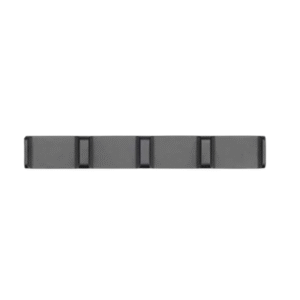

Reviews
There are no reviews yet.