₹60,999.00 Original price was: ₹60,999.00.₹49,999.00Current price is: ₹49,999.00. inc. Gst
Product Overview
| Takeoff Weight | Approx. 135 g |
| Dimensions | 130 × 157 × 48.5 mm (L × W × H) |
| Max Ascent Speed | 0.5 m/s (Cine), 2 m/s (Normal), 3 m/s (Sport) |
| Max Descent Speed | 0.5 m/s (Cine), 2 m/s (Normal & Sport) |
| Max Horizontal Speed | 6 m/s (Normal), 8 m/s (Sport), 16 m/s (Manual) |
| Max Takeoff Altitude | 2000 m |
| Max Flight Time | Approx. 18 mins (17 mins with Propeller Guards) |
| Max Hovering Time | Approx. 18 mins (17 mins with Propeller Guards) |
| Max Flight Distance | 7 km |
| Max Wind Speed Resistance | 8 m/s (Level 4) |
| Operating Temperature | -10° to 40° C (14° to 104° F) |
| Camera | 1/2-inch sensor, FOV 117.6°, Aperture f/2.8, Focus 0.6 m to ∞ |
| ISO Range | 100–6400 (Auto & Manual) |
| Video Resolution | 4K @30fps, 1080p @60/50/30fps, Vertical 1080p @60/50/30fps |
| Gimbal | Single-axis tilt; Mechanical Range -120° to 120°, Controllable -90° to 60° |
| Sensing System | Downward visual positioning, Precise Hovering Range 0.5–10 m |
| Wi-Fi | 802.11a/b/g/n/ac, 2.4 / 5.8 GHz, Range 50 m |
| Bluetooth | 5.1, 2.4–2.4835 GHz, <10 dBm |
| Battery | 1435 mAh, 7.3 V, Li-ion, 10.5 Wh; Charging Time 50–60 mins depending on method |
| Compatibility | DJI Neo Intelligent Flight Battery |
| Charging Type | 3 batteries charged simultaneously |
In stock
Flying a drone isn’t just about capturing videos; it’s about experiencing the freedom of flight and exploring the world from a whole new perspective. The DJI Neo Fly More Drone Combo makes drone flying effortless, fun, and professional, even for first-time users.
Whether you’re a content creator, traveler, vlogger, or someone who loves technology, this drone is designed to make aerial photography and videography easier than ever. From stunning 4K videos to intelligent flight modes, the DJI Neo Combo lets you capture moments like never before.
Imagine going on a road trip, reaching a breathtaking viewpoint, and wishing you could capture the scene from above. With the DJI Neo Combo, you don’t need heavy camera gear.
Whether you’re traveling to the mountains, beaches, or cityscapes, this drone ensures you never miss a moment.
Ever recorded a beautiful moment on your phone only to find it blurry or shaky? The DJI Neo Combo solves that problem with its high-end 4K camera and advanced stabilization.
From sunsets in Goa to snowy landscapes in Himachal, the DJI Neo Combo makes sure every shot is professional and visually stunning.
Flying a drone can seem intimidating, but the DJI Neo Combo makes it incredibly simple—even if you’ve never flown a drone before.
Whether you’re flying for fun or capturing stunning aerial shots, this drone makes it as easy as playing a video game.
Don’t know how to capture cinematic shots? No problem! The DJI Neo Combo comes with smart flight modes that automate stunning video sequences.
With these features, your videos will look like they were shot by a professional filmmaker—without any effort!
Nothing is worse than running out of battery mid-flight. The DJI Neo Fly More Combo ensures you can fly longer and capture more.
Now, you can focus on flying instead of worrying about battery life.
Flying a drone is exciting, but accidents happen. The DJI Neo Combo is built with smart safety features to protect your drone.
Even if you’re a beginner, these safety features give you peace of mind while flying.
Absolutely! The DJI Neo Fly More Drone Combo is perfect for anyone looking for an easy-to-use, high-quality, and travel-friendly drone. Whether you’re a vlogger, traveler, filmmaker, or hobbyist, this drone has everything you need.
If you want to capture stunning aerial footage effortlessly, the DJI Neo Fly More Drone Combo is the best investment you can make!
The Fly More Combo includes the DJI Neo drone, 3 Intelligent Flight Batteries (for up to 54 minutes total flight time), DJI RC-N3 Remote Controller, Two-Way Charging Hub (charges up to 3 batteries simultaneously and acts as a power bank), propeller guards, and a carry bag. Unlike the standard version (1 battery, no controller or hub), this combo supports extended sessions, joystick controls, and faster multi-battery charging—ideal for longer adventures.
Each battery provides up to 18 minutes of flight (17 minutes with propeller guards). With 3 batteries in the combo, you get extended flying without frequent recharges. The Two-Way Charging Hub charges all three in about 60 minutes via USB-C (60W input), making it perfect for on-the-go sessions—more flying, less waiting!
It's beginner-friendly with palm takeoff/landing via hand gestures, smartphone controls through the DJI Fly app (like a mobile game), and the included DJI RC-N3 remote for classic joystick flying. For immersion, pair with the DJI Goggles 3 and Motion Controller (sold separately) for FPV mode. No experience needed—anyone can fly effortlessly!
Smart AI modes automate pro-level shots:
Dronie: Flies backward/upward while keeping you centered for epic selfies.
Orbit: Circles around your subject for 360° cinematic footage.
Rocket: Shoots straight up with the camera locked on you.
Follow Me: Tracks and follows you automatically for action videos.
Additional modes like Helix and Boomerang add variety—let the drone handle the work!
Fly confidently with propeller guards for crash protection, Auto Return-to-Home (RTH) on low battery/signal loss, and precision hovering/downward visual sensing for stable flights (wind resistance up to 8 m/s). For care: Wipe the body/lens/sensors with soft cloths after flights, inspect propellers for damage, store batteries cool/dry, and update firmware regularly. Use the carry bag for safe transport—keeps everything in top condition.
| Specification | Details |
|---|---|
| Takeoff Weight | Approx. 135 g |
| Dimensions | 130×157×48.5 mm (L×W×H) |
| Max Ascent Speed | 0.5 m/s (Cine), 2 m/s (Normal), 3 m/s (Sport) |
| Max Descent Speed | 0.5 m/s (Cine), 2 m/s (Normal), 2 m/s (Sport) |
| Max Horizontal Speed (near sea level, no wind) | 6 m/s (Normal), 8 m/s (Sport), 16 m/s (Manual) |
| Max Takeoff Altitude | 2000 m Measured in windless conditions, ascending 120 m in Sport mode from 100% battery to 20%. Reference only. |
| Max Flight Time | Approx. 18 mins (17 mins with Propeller Guards)* *Measured at 2 m/s forward flight, 1080p/30fps, video off, from 100% to 0% battery. |
| Max Hovering Time | Approx. 18 mins (17 mins with Propeller Guards) Measured hovering in windless environment 20 m above sea level. |
| Max Flight Distance | 7 km Measured at 8 m/s forward, windless environment, 20 m above sea level, from 100% battery to 0%. |
| Max Wind Speed Resistance | 8 m/s (Level 4) |
| Operating Temperature | -10° to 40° C (14° to 104° F) |
| Class | C0 (EU) |
| Specification | Details |
|---|---|
| Image Sensor | 1/2-inch image sensor |
| Lens | FOV: 117.6°, Format Equivalent: 14 mm, Aperture: f/2.8, Focus: 0.6 m to ∞ |
| ISO Range | Auto: 100-6400, Manual: 100-6400 |
| Shutter Speed | Video: 1/8000–1/30 s, Photo: 1/8000–1/10 s |
| Max Image Size | 12 MP Photo: 4000×3000 (4:3), 4000×2256 (16:9) |
| Still Photography Modes | Single/Timed Shot |
| Photo Format | JPEG |
| Video Resolution | EIS Off: 4K (4:3) 3840×2880@30fps, 1080p (4:3) 1440×1080@60/50/30fps EIS On: 4K (16:9) 3840×2160@30fps, 1080p (16:9) 1920×1080@60/50/30fps Vertical Shooting: 1080p (9:16) 1080×1920@60/50/30fps |
| Video Format | MP4 |
| Max Video Bitrate | 75 Mbps |
| Supported File System | exFAT |
| Color Mode | Normal |
| EIS | Supports RockSteady, HorizonBalancing, or turning stabilization off* *16:9 aspect ratio supports RockSteady or HorizonBalancing only. Stabilization off allows offline stabilization with Gyroflow. |
| Specification | Details |
|---|---|
| Stabilization | Single-axis mechanical gimbal (tilt) |
| Mechanical Range | Tilt: -120° to 120° |
| Controllable Range | Tilt: -90° to 60° |
| Max Control Speed (tilt) | 100°/s |
| Angular Vibration Range | ±0.01° |
| Image Roll Correction | Supports correction of footage recorded on Neo; live view correction unavailable only when used with additional accessories |
| Specification | Details |
|---|---|
| Sensing Type | Downward visual positioning |
| Downward Precise Hovering Range | 0.5-10 m |
| Operating Environment (Downward) | Non-reflective, discernible surfaces with diffuse reflectivity >20% (e.g., walls, trees, people); adequate lighting (lux > 15, normal indoor lighting conditions) |
| Specification | Details |
|---|---|
| Protocol | 802.11a/b/g/n/ac |
| Operating Frequency | 2.400-2.4835 GHz, 5.725-5.850 GHz |
| Transmitter Power (EIRP) | 2.4 GHz: <20 dBm (FCC/CE/SRRC/MIC) 5.8 GHz: <20 dBm (FCC/SRRC), <14 dBm (CE) |
| Effective Operating Range | 50 m (tested in outdoor open environment; actual distance may vary) |
| Specification | Details |
|---|---|
| Protocol | Bluetooth 5.1 |
| Operating Frequency | 2.400-2.4835 GHz |
| Transmitter Power (EIRP) | < 10 dBm |
| Notes | Operating frequency allowed varies among countries and regions. Refer to local laws and regulations. |
| Specification | Details |
|---|---|
| Capacity | 1435 mAh |
| Weight | Approx. 45 g |
| Nominal Voltage | 7.3 V |
| Max Charging Voltage | 8.6 V |
| Type | Li-ion |
| Energy | 10.5 Wh |
| Charging Temperature | 5° to 40° C (14° to 104° F) |
| Charging Time (Two-Way Charging Hub, 60W) | Approx. 60 minutes for three batteries from 0% to 100% |
| Charging Time (Direct Charging, 15W) | Approx. 50 minutes from 0% to 100% |
| Specification | Details |
|---|---|
| Recommended Charger | DJI 65W Portable Charger |
| Supported Charging | USB Power Delivery charger |
| Specification | Details |
|---|---|
| Input | 5 V, 3 A; 9 V, 3 A; 12 V, 3 A; 15 V, 3 A; 20 V, 3 A |
| Output (charging) | 5 V, 2 A |
| Charging Type | 3 batteries charged simultaneously. Number of batteries depends on charger power: >45 W → 3 batteries; <45 W → 2 batteries. Follow supported charging protocols. |
| Compatibility | DJI Neo Intelligent Flight Battery |

In stock
Add to cart
In stock
Add to cart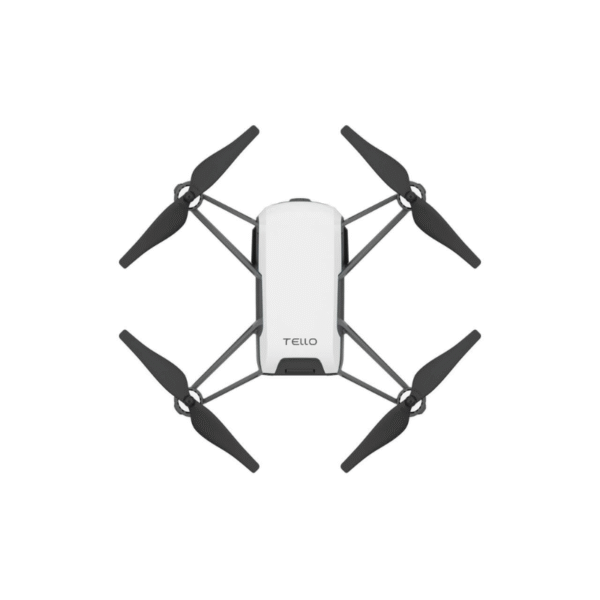
In stock
Add to cart
In stock
Add to cart
Reviews
There are no reviews yet.