Help Center
Help Center
₹15,000.00 Original price was: ₹15,000.00.₹12,000.00Current price is: ₹12,000.00. inc. Gst
Product Overview
| Product Name | DJI Mavic 3 ND Filters Set (ND4/8/16/32) |
| Included Filters | ND4, ND8, ND16, ND32 |
| Compatibility | DJI Mavic 3, DJI Mavic 3 Cine |
| Material | High-quality light-reduction optical glass |
| Coating | Multi-layer anti-reflective coating |
| Filter Dimensions | 12.5 × 8.2 mm (tele lens); 19.8 × 16.2 mm (wide-angle lens) |
| Weight (per filter) | Approximately 2.3 grams |
| Installation | Precise snap-joint design for secure fit |
| Use Case | Reduces light for proper exposure in bright conditions |
| Function | Enables slower shutter speeds for motion blur and cinematic effects |
In stock
The DJI Mavic 3 is a masterpiece of aerial technology, designed to capture breathtaking landscapes and epic cinematic shots from the sky. But no matter how advanced the camera, one enemy remains stubborn — harsh sunlight. When you’re flying under bright skies or battling intense reflections, your footage can suffer from blown-out highlights, washed-out colors, and jittery motion that instantly betray your professional ambitions.
This is exactly why the DJI Mavic 3 ND Filter Set exists — a precision-crafted collection of four Neutral Density (ND) filters (ND4, ND8, ND16, and ND32) that act like a tailor-made pair of sunglasses for your drone’s camera. These filters expertly manage the amount of light entering the lens, giving you the control to maintain perfect exposure, crisp details, and buttery-smooth motion blur, no matter how bright or challenging the lighting conditions.
Whether you’re gliding over sunlit oceans, zooming past skyscrapers, or weaving through dense forests, this ND filter set transforms your footage from amateur snapshots to professional-grade cinema worthy of the big screen.
ND4 Filter – Best suited for early morning flights or cloudy conditions when the light is soft, but still capable of washing out details. It tones down the brightness just enough to maintain balanced highlights without turning your shots into a dark mystery thriller.
ND8 Filter – Ideal for mildly sunny days or bright overcast weather. It reduces a bit more light and helps smooth out motion, perfect for creating slow cinematic pans without worrying about choppy movement or overexposed skies.
ND16 Filter – Your go-to filter for full-on sunny days when the drone is flying under direct sunlight. It helps maintain proper shutter speed for natural motion blur and prevents footage from looking harsh, flat, or overbaked.
ND32 Filter – For intense sunlight, beach scenes, high-altitude shoots, or snowy environments. This filter lets you maintain cinematic quality even when the light is bouncing off every surface like a disco ball.
In bright environments, your drone camera automatically increases shutter speed to avoid overexposure. While this keeps your frame visible, it eliminates natural motion blur, making movements look jittery and robotic. With ND filters, you can drop that shutter speed to a more cinematic range (like 1/60 or 1/120), allowing objects in motion—like moving cars, flowing rivers, or drone sweeps—to blur slightly and look smooth and realistic. It’s the same technique Hollywood uses to make action scenes look fluid rather than jittery. So yes, now your aerial shots can finally look like they belong in a Christopher Nolan movie instead of CCTV footage.
Some filters mess up your footage worse than smudged sunglasses. This set is made with premium optical glass that ensures you don’t sacrifice image clarity, sharpness, or color accuracy. Whether you’re shooting 5.1K video or capturing stills, you get pristine results without added tints, ghosting, or chromatic distortion. Basically, the only thing these filters change is your exposure—not the quality of your drone’s legendary Hasselblad camera.
DJI Mavic 3’s gimbal is like a yoga master—balanced, precise, and quick to complain if you mess with its equilibrium. That’s why these filters are made ultra-lightweight. They don’t throw off your drone’s balance, overload the gimbal, or mess with stabilization. You get buttery-smooth shots and complete compatibility without stressing out your drone’s delicate mechanics. Your drone stays agile, stable, and responsive—even while wearing its new light-shielding accessories.
Durability meets elegance with the CNC-machined aluminum frames encasing each filter. These aren’t plastic clip-ons that fall apart mid-flight; they’re solid, scratch-resistant, and built to handle daily use, outdoor conditions, and travel bumps. Whether you’re flying through coastal breezes, alpine winds, or jungle humidity, these filters will survive it all and still look fresh. They’re the drone accessory equivalent of a metal MacBook—sturdy, sleek, and always reliable.
Changing filters should never feel like solving a Rubik’s Cube. These filters are designed to be quick and easy to install. No screws, clamps, or fragile mechanisms—just align and pop them on. This lets you swap filters in between scenes or as lighting conditions evolve without missing the perfect moment. Because nothing is more frustrating than struggling with accessories while golden hour slips away like your weekend plans.
Power off your Mavic 3 and place it on a stable surface to avoid accidental movement during filter installation.
Carefully remove the existing lens cover or filter by gently twisting or snapping it off.
Choose the right ND filter based on the current light intensity: ND4 for soft light, ND8 for medium brightness, ND16 for strong sunlight, and ND32 for extreme brightness.
Align the filter precisely with the camera lens and press it firmly into place until it clicks securely.
Power on the drone, review camera settings, and adjust manual exposure if needed for optimal brightness and contrast.
Take off and enjoy smooth, vibrant, and cinematic footage in any lighting scenario.
Use a soft, microfiber cloth to remove dust and fingerprints after each flight.
For stubborn dirt or smudges, apply a lens-safe cleaning solution and wipe gently in circular motions.
Always store the filters in their protective case when not in use to prevent scratches.
Avoid touching the filter surface directly with fingers to keep oils and dirt away.
Clean the filters thoroughly after flights in dusty or sandy environments to prevent surface damage.
Do:
Carry the full set to adapt to any lighting scenario.
Clean filters regularly to maintain image clarity.
Store filters securely in their cases.
Adjust exposure settings after swapping filters for best results.
Practice flying and filming with filters to master their effects on your footage.
Don’t:
Fly with dirty or scratched filters — they degrade footage quality.
Force a filter if it doesn’t fit easily; realign carefully.
Touch the glass surface with oily or dirty fingers.
Keep filters installed when packing the drone tightly.
Forget to check and adjust camera exposure after filter changes.
The DJI Mavic 3 ND Filter Set is more than just an accessory; it’s a game-changer for any serious drone cinematographer. By giving you precise control over challenging light conditions, these filters unlock the full potential of your Mavic 3’s exceptional camera system.
No matter if you’re shooting a tranquil sunrise, a sun-soaked mountain range, or fast-paced urban explorations, your footage will have the professional polish of Hollywood productions, rich in color, detail, and motion.
Don’t settle for washed-out, harshly lit videos. Invest in the DJI Mavic 3 ND Filter Set today and take your aerial storytelling to breathtaking new heights. Your creativity deserves nothing less.
| Specification | Details |
|---|---|
| Product Name | DJI Mavic 3 ND Filters Set (ND4/8/16/32) |
| Included ND Filters | ND4 × 1, ND8 × 1, ND16 × 1, ND32 × 1 |
| Compatible Drone Models | DJI Mavic 3, DJI Mavic 3 Cine |
| Filter Material | High-quality light-reduction optical glass |
| Coating | Multi-layer anti-reflective coating |
| Light Reduction Levels | ND4 (2 stops), ND8 (3 stops), ND16 (4 stops), ND32 (5 stops) |
| Filter Dimensions | 12.5 × 8.2 mm (tele lens); 19.8 × 16.2 mm (wide-angle lens) |
| Weight per Filter | Approximately 2.3 grams |
| Frame Material | Lightweight and durable aluminum alloy |
| Installation Method | Precise snap-joint design for secure and reliable fit |
| Purpose | Reduces shutter speed and prevents overexposure in bright daylight |
| Ideal Use Cases | Cinematic footage, motion blur, sunset shots, high dynamic range scenes |
| Carrying Case | Not specified; varies by seller |
| Operating Temperature Range | -10°C to 40°C |

In stock
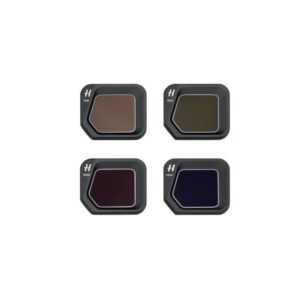
In stock

In stock

In stock
Reviews
There are no reviews yet.