₹11,999.00 Original price was: ₹11,999.00.₹8,199.00Current price is: ₹8,199.00. inc. Gst
Product Overview
| Brand | DJI |
| Product Name | FPV Battery Charging Hub |
| Model | FPV Charging Hub |
| Charging Capacity | Up to 3 batteries in sequence |
| Charging Sequence | Charges batteries from high to low power level |
| Max Charging Power | 90 W |
| Operating Voltage | Compatible with FPV system |
| Charging Time | Approx. 3 batteries sequentially (depends on charger used) |
| Recommended Charger | DJI FPV AC Power Adapter or certified PD charger |
| Charging Temperature | 5° to 40° C (41° to 104° F) |
| Safety Features | Overcharge protection, temperature monitoring, stable current |
| Weight | Lightweight and portable |
| Usage | Efficient charging for FPV Charging Hub |
| Compatibility | DJI FPV Drone system |
| Highlight Feature | Smart sequence charging for extended flight readiness |
In stock
The DJI FPV Battery Charging Hub is specially made for drone pilots who don’t want to waste time charging one battery after another. This compact hub can connect up to three DJI FPV Intelligent Flight Batteries at once and charges them in sequence based on their power levels. Pair it with the DJI FPV Battery Charger to enjoy fast, safe, and efficient charging every time.
Sequential Multi-Battery Charging
Connect up to three DJI FPV Intelligent Flight Batteries and let the hub handle the charging order automatically. It starts with the battery that has the highest charge, giving you a ready-to-fly option faster.
Optimized Power Distribution
The hub intelligently distributes charging power for efficiency and protection, ensuring batteries are charged safely and within recommended limits.
High Power Charging
When used with the DJI FPV Charger, it supports up to 90 W max charging power, reducing downtime and keeping your drone flying longer.
Compact & Lightweight Design
With its portable and lightweight build, the hub easily fits into your drone bag, making it ideal for travel, field work, or everyday use.
Safety First
Built-in protections safeguard against overheating, overcharging, and charging outside the safe temperature range, ensuring long battery life and reliable performance.
Place the charging hub on a flat, dry surface before connecting batteries.
Insert up to three DJI FPV Intelligent Flight Batteries securely into the slots.
Connect the hub to the DJI FPV Battery Charger (sold separately).
Plug the charger into a power source to start charging.
Wait for the LED indicators to show charging status and completion before removing the batteries.
Use a soft dry cloth to wipe dust or dirt off the charging hub.
Avoid using water or liquid cleaners directly on the hub.
Clean the battery connectors gently with a microfiber cloth if needed.
Store the hub in a dust-free case when not in use.
Keep the hub away from oily, sticky, or damp surfaces.
Always use the official DJI FPV Charger for best results.
Avoid charging in extreme hot or cold environments.
Do not cover the hub while charging, as it needs proper ventilation.
Remove batteries promptly once charging is complete.
Store the hub in a safe, cool, and dry location to extend its lifespan.
Only charge batteries within the recommended temperature range (5° to 40° C).
Ensure the hub is on a stable, fire-resistant surface while charging.
Never leave charging batteries unattended for long periods.
Use a surge-protected power source for added safety.
Regularly check the hub and connectors for signs of wear or damage.
The DJI FPV Battery Charging Hub is the perfect partner for drone pilots who want maximum efficiency with minimum effort. It keeps your batteries charged smartly, saves time, and ensures safe handling every step of the way. If you want hassle-free charging and more time flying your DJI FPV drone, this hub is a must-have accessory.
| Specification | Details |
|---|---|
| Model | DJI FPV Battery Charging Hub |
| Compatible Batteries | DJI FPV Intelligent Flight Battery |
| Charging Method | Sequential (one by one) |
| Max Charging Power | 90 W (with DJI FPV Charger) |
| Operating Temperature | 5° to 40° C (41° to 104° F) |
| Weight | Approx. 100–120 g (lightweight, portable) |
DJI FPV Battery Charging Hub ×1

In stock
Add to cart
In stock
Add to cart
In stock
Add to cart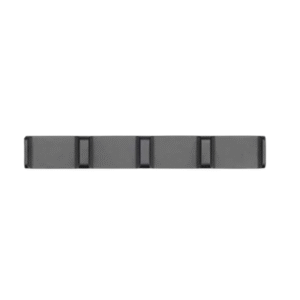
In stock
Add to cart
Reviews
There are no reviews yet.