Compact Two-Way Power Hub for DJI Mini 4 Pro & Mini 3 Series
The DJI Mini 4 Pro / Mini 3 Series Two-Way Charging Hub is designed for maximum efficiency and convenience for your drone operations. This hub can charge three batteries in sequence and also power the remote controller simultaneously, making it a versatile accessory for pilots on the go. In addition, it can function as a mobile power bank for smartphones or other devices, and also serves as a storage solution for your batteries, ensuring safe and easy transport. With the DJI 30W USB-C Charger, it charges Intelligent Flight Batteries fully in just three hours, and the Batteries Plus in about four hours—keeping your Mini drone ready for action at all times.
Key Features
-
Two-Way Charging – Charges up to three batteries and the remote controller simultaneously.
-
Mobile Power Source – Functions as a portable power bank for other devices.
-
Battery Storage – Conveniently stores batteries for easy transport.
-
Fast Charging with 30W USB-C Charger – Fully charges three Intelligent Flight Batteries in ~3 hours.
-
Supports Intelligent Flight Batteries Plus – Fully charges three batteries in ~4 hours.
-
Compact Design – Lightweight and portable for field operations.
-
Compatible Chargers – Works with DJI 30W USB-C or other USB PD chargers.
-
USB Output – Provides 5 V, 2 A for external devices.
-
Safe Operation – Operates efficiently while protecting batteries and devices.
-
Simple Plug-and-Play Design – Easy to use without complicated setup.
-
Sequential Charging – Charges batteries based on remaining power for efficiency.
-
Operating Temperature Resilient – Works safely from 5° to 40° C (41° to 104° F).
-
Reliable Workflow – Keeps your Mini series drones mission-ready.
-
Versatile Use – Ideal for travel, fieldwork, and everyday flying.
-
Durable Construction – Built to withstand regular use and transport.
How to Use
-
Connect the charging hub to a compatible 30W USB-C charger.
-
Insert up to three Intelligent Flight Batteries into the hub slots.
-
Connect the remote controller to the hub if needed.
-
Monitor battery status via LED indicators for charging progress.
-
Use the hub as a power bank for devices if at least one battery is stored.
How to Take Care
-
Store in a clean, dry, and ventilated place when not in use.
-
Avoid exposure to direct sunlight or heat sources.
-
Clean the hub exterior with a soft, dry cloth to remove dust.
-
Inspect charging slots regularly to prevent debris buildup.
-
Do not cover ventilation openings to avoid overheating.
Safety Tips
-
Use only with DJI Mini 4 Pro / Mini 3 Series batteries.
-
Avoid using damaged or swollen batteries in the hub.
-
Do not expose the hub to water or moisture.
-
Use chargers that meet DJI specifications.
-
Keep away from flammable materials during charging.
Why Choose the DJI Mini 4 Pro / Mini 3 Series Two-Way Charging Hub?
This hub is not just a charger—it’s a smart, portable, and efficient power management system. It keeps your batteries and remote controller charged, reduces downtime with sequential charging, and doubles as a mobile power source. Perfect for pilots who want reliability, portability, and efficiency in one compact device.











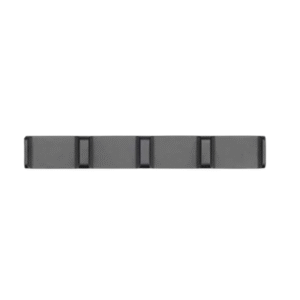

Reviews
There are no reviews yet.